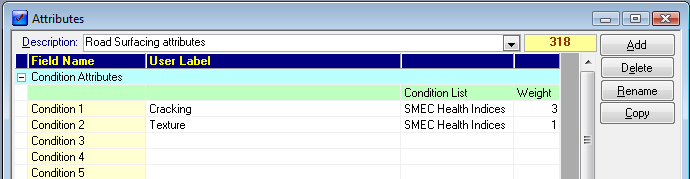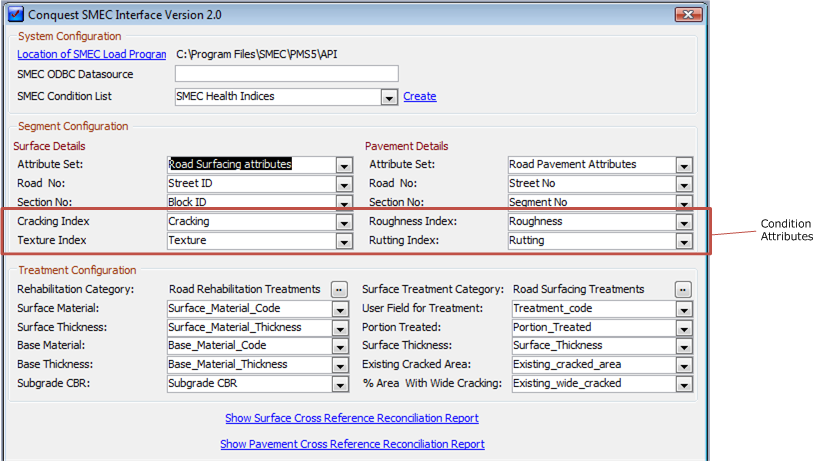
The Conquest – SMEC Interface will load the following condition data from SMEC into Conquest.
|
Asset Type |
SMEC Health Index |
|
Surface |
Cracking Texture |
|
Pavement |
Roughness Rutting |
Each of these Health Indexes should be matched to a Condition Attribute in the relevant attribute set for surfaces of pavements.
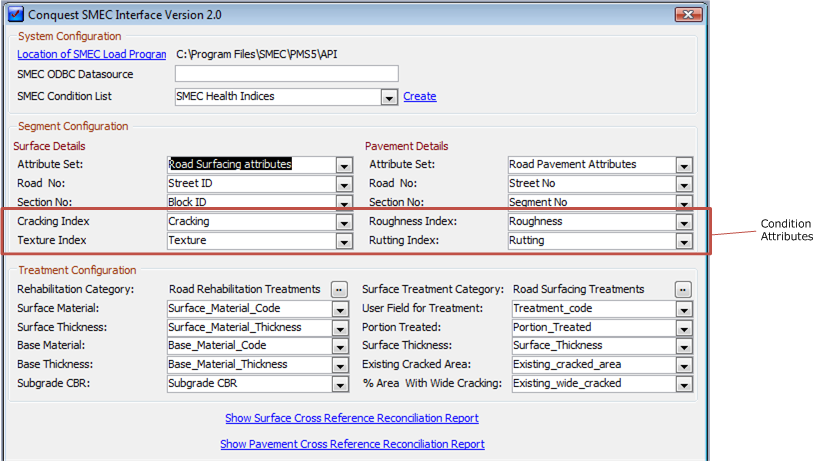
Each SMEC Health Index is scored as shown in the following table.
|
Pavement Health Index |
Maximum Score (Good) |
Minimum Score (Bad) |
|
Roughness |
100 |
-100 |
|
Rutting |
100 |
-100 |
|
Cracking |
100 |
-300 |
|
Texture |
100 |
0 |
Please note that any health index below the minimum score shown above will be set to the minimum score. For example, If the rutting health index for a section of pavement in SMEC is -115, the interface will assume that it is actually at -100.
This score must be converted to an equivalent Conquest condition code, noting that Conquest condition codes are in the range of 0 (good) to maximum points (bad). The conversion algorithm is
[Conquest Points] = (100 – ([SMEC Score] – [MinimumSMECScore]) / ([MaximumSMECScore] – [MinimumSMECScore]) * 100) * [Maximum Points] / 100
This result will be rounded to the nearest integer and then matched with the nearest condition code in Conquest.
The Conquest – SMEC interface provides for a single Condition List in Conquest to be used for each of the Condition Attributes that are match to the SMEC Health Indexes. In addition, there is a function that automatically creates a graduated Condition List to assist with the conversion process. The function will create a Condition List called ‘SMEC Health Indices’, which should be allocated to each of the Conquest Condition attributes.
Please note that this function only works where the maximum points setting is 100 or less.
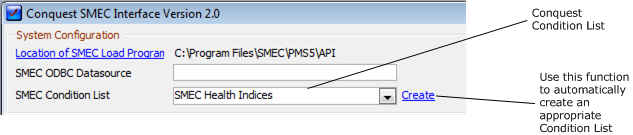
The following diagram shows a typical configuration of Condition Attributes in Conquest.