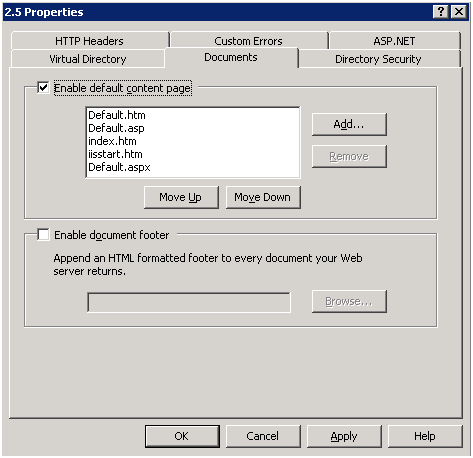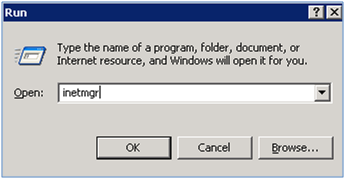
If the Web Server is running IIS 7 then follow the instructions in Set the Microsoft .NET Framework version in IIS 7.
Step 1. Open the IIS Manager (Start>Run InetMgr.exe)
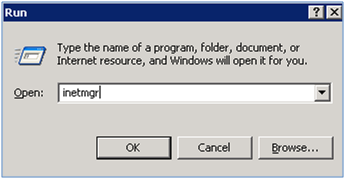
Step 2. Select the correct version of the web service and open its Properties.
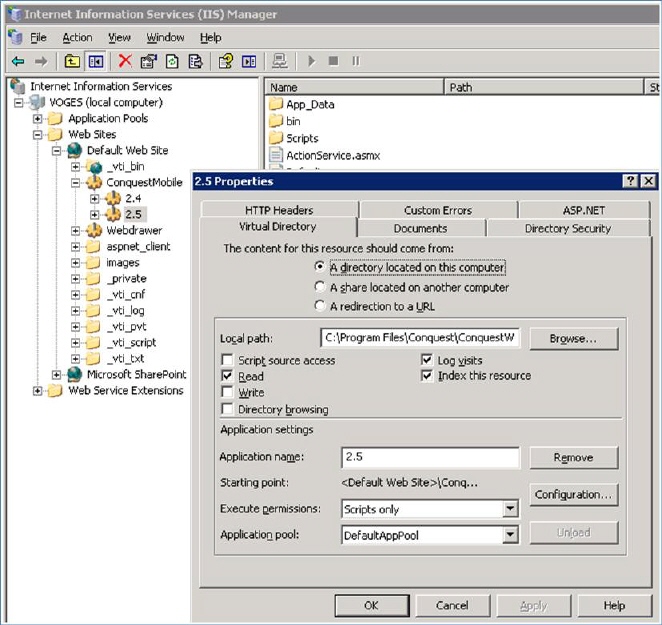
Step 3. Select the ASP.NET tab and pick the 4.0.30319 version
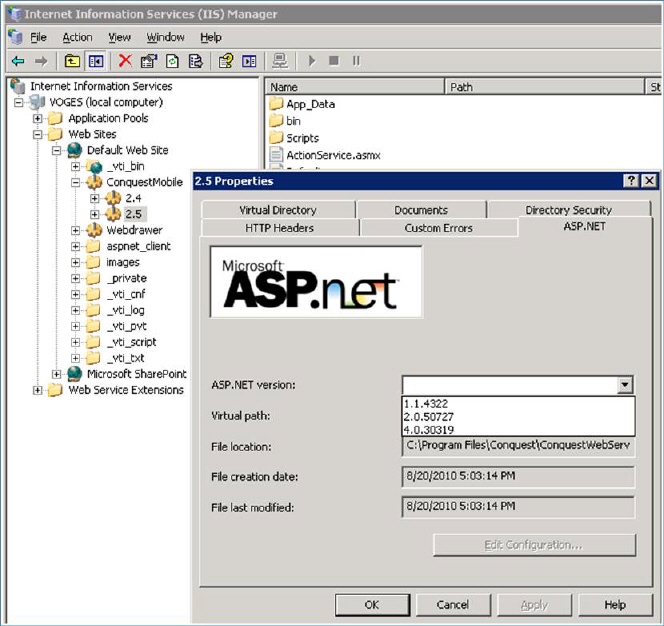 .
.
Step 4. Click Yes to restart, if asked.
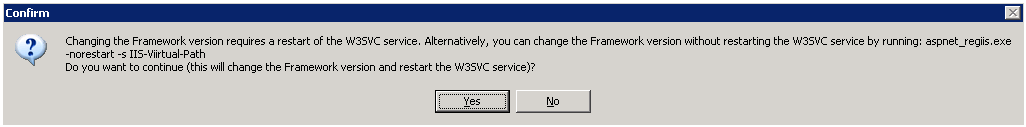
Step 5. Select the Documents tab and tick “Enable default content page” then close the properties