If the Web Server is running IIS 6 then follow the instructions in Set the Microsoft .NET Framework version in IIS 6.
Step 1. Open the IIS Manager (Start>Run InetMgr.exe)
Step 2. First you must determine which Application Pool is being used to host the web service. Select the Conquest Mobile Web Service in the Connections Tree. You must select the correct version of the web service.
Step 3. Click Basic Settings
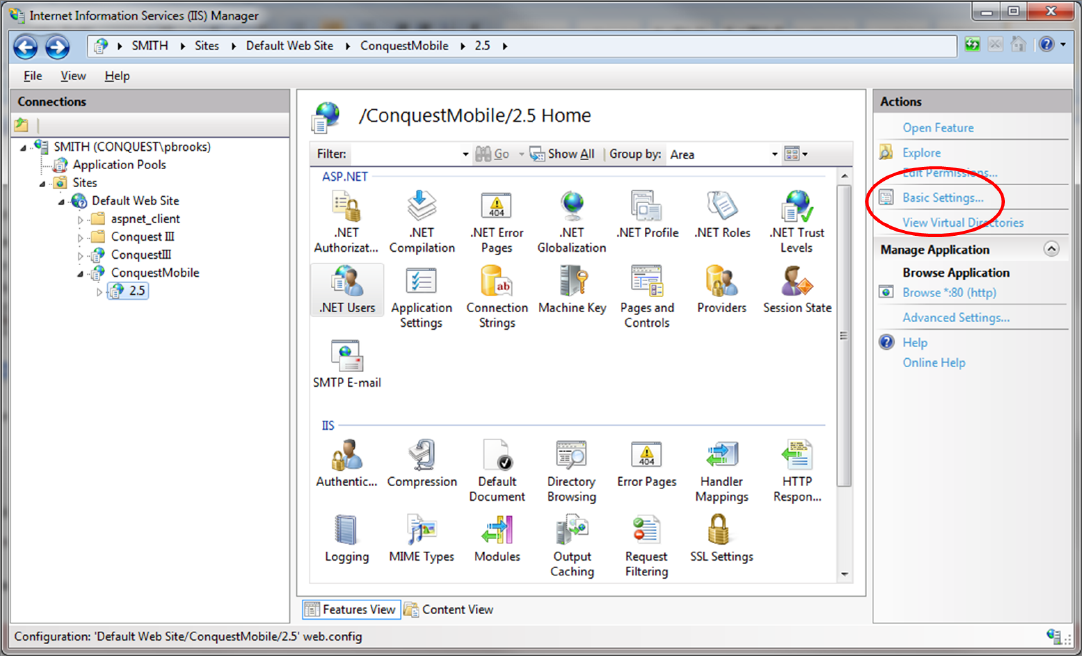
Step 4. Note the name of the Application Pool
Step 5. Select the Application Pools in the IIS Manager.
Step 7. In the ‘Edit Application Pool’ dialog, set the .NET Framework version to version 4.0